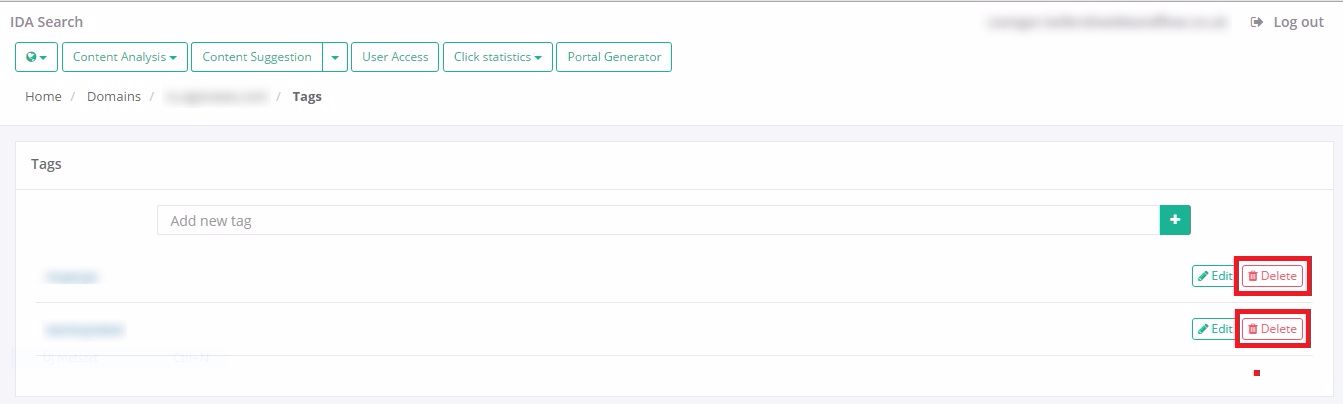Category and keyword settings
The categories and keywords are the most basic building elements content recogniton so it is essential to learn their proper use. The category edit interface can be opened after logging in and selecting the project by pressing the “Content Analysis” button and selecting “Tags”.
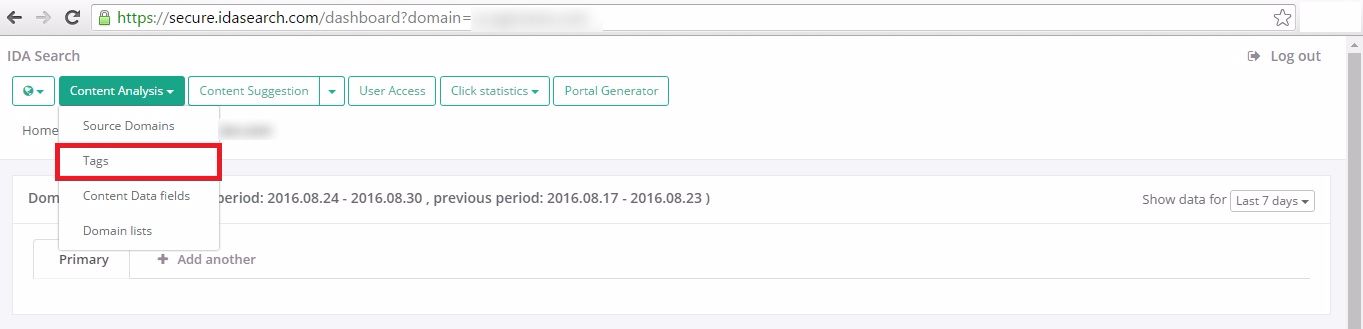
On the opening site the already created categories can be seen.
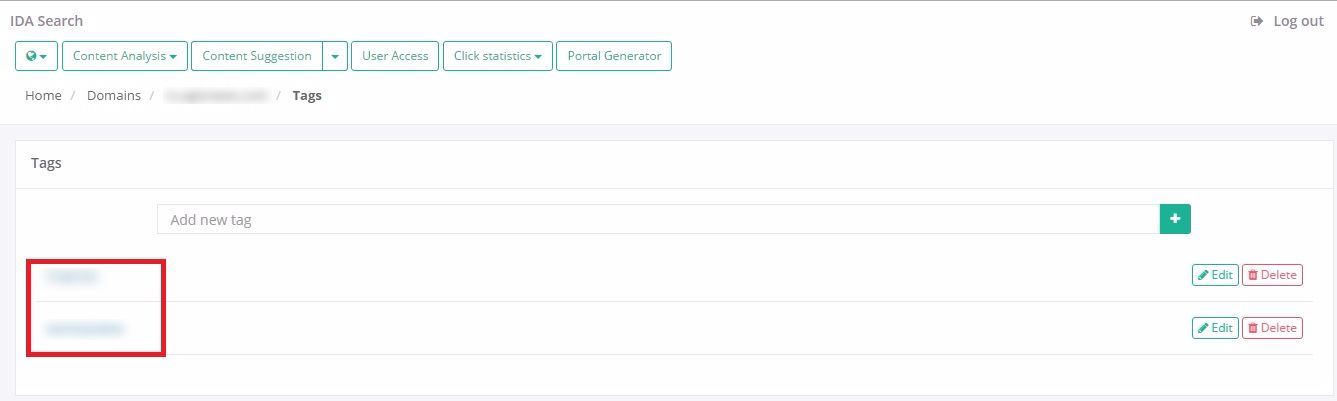
If you want to add a new category type in the desired category name in the box "Add new tag" then click on the plus (+) icon to save the new item. It is important to choose a name for the category which can be used for the classification of future contents. ConyCMS will automatically synchronize the saved categories displaying these categories on its interface.
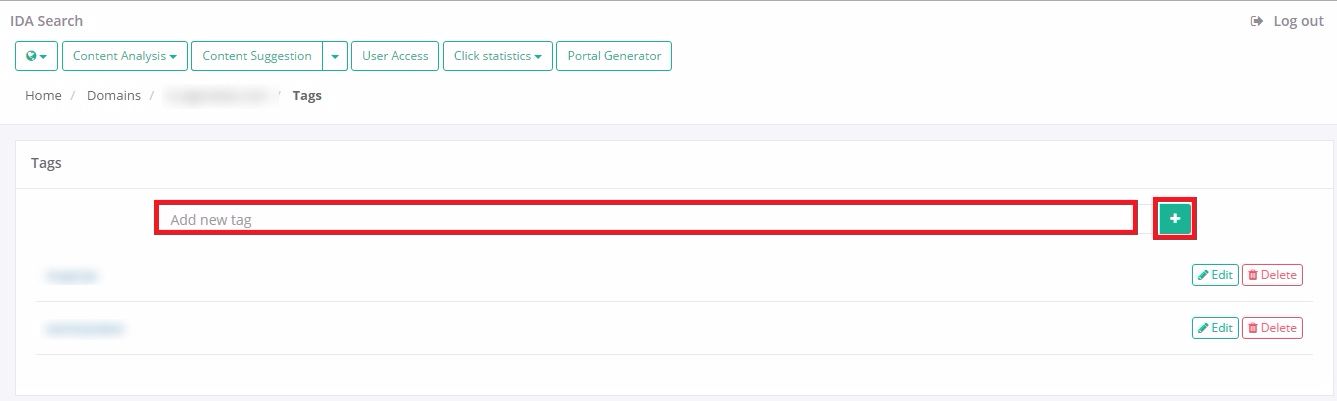
After creating the new categories the keyword list for the category can be set. By pressing the "Edit" button located next to the category name, you can enter the keyword editing interface.
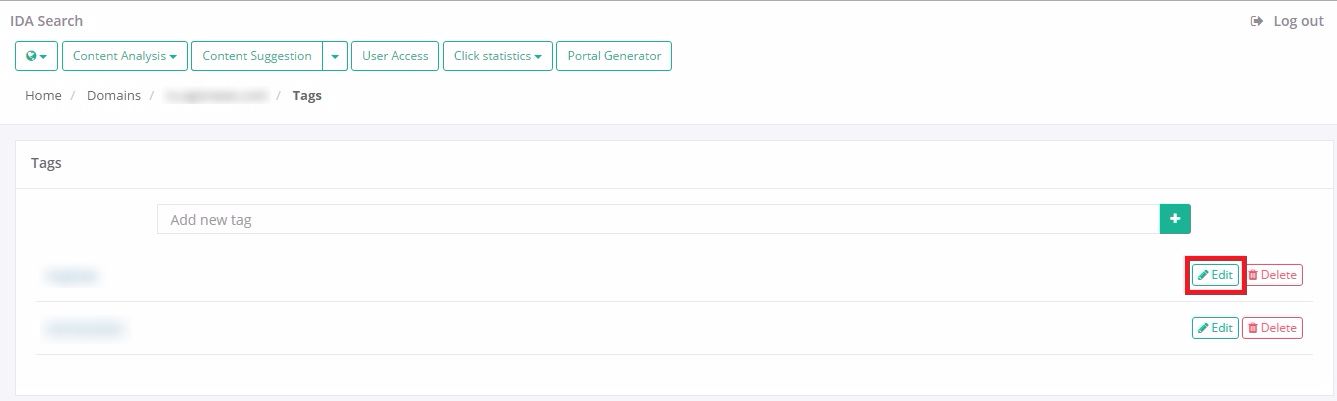
In the editor one keyword per line can be added. After adding the keywords desired to analyze they can be saved by pressing the “Save” button. All saved keywords will be automatically syncronized into the ConyCMS.
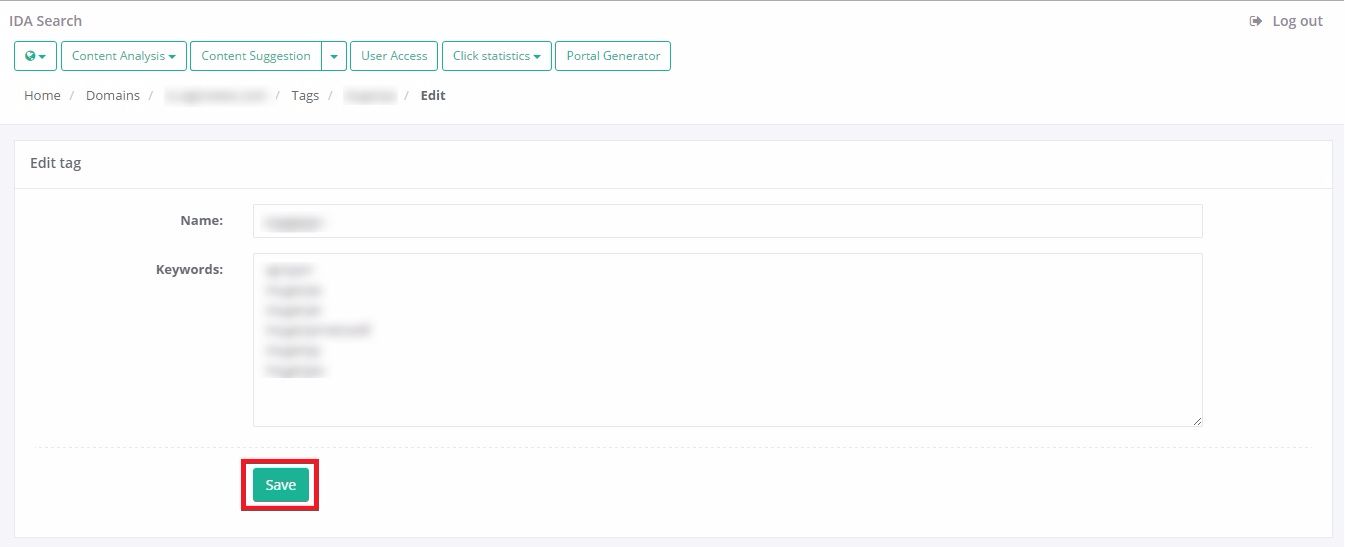
If it is needed to syncronize keyword immediately after clicking on the name of the category and choose “Sync to ConyCMS” at the end of the list.
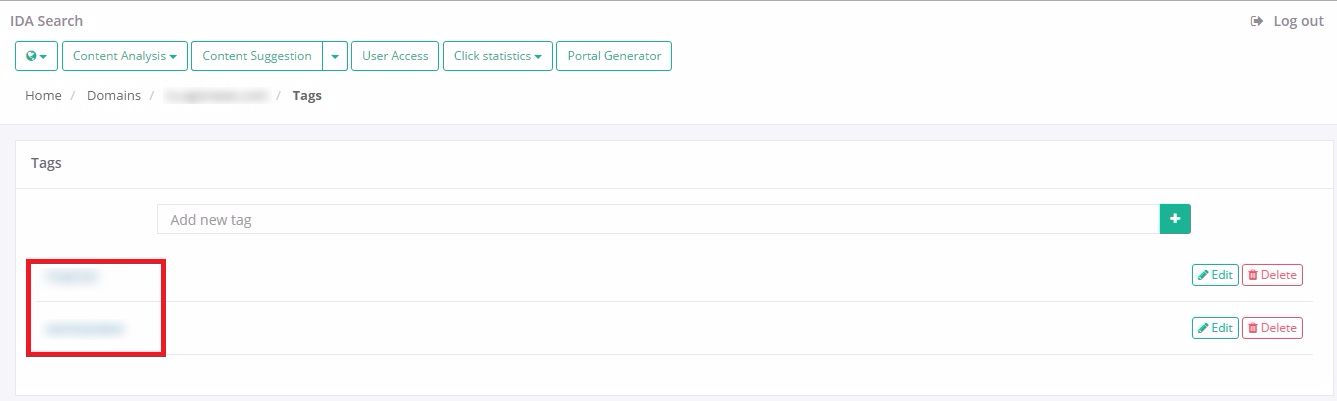

Catagories can be deleted by the “Delete” button next to the category name. This will delete the category and also its keywords permanently.